Securing Your Organization While Working from Home
Many businesses unexpectedly face moving their employees to work remotely due to the recent Coronavirus (COVID-19) outbreak. With little to no...
4 min read
Valeo Networks : May 22, 2020 4:00:00 AM
Today, due to the extenuating circumstances we find ourselves in, the majority of industries are experiencing a transition to remote working for their employees. In order to also take the security measures that we’re accustomed to in our offices and bring it into employees’ homes, Managed Service Providers (MSPs) are that much more important. As the owner of your business, it’s likely that you’ve had a certain expectation and plan drawn up to keep your IT infrastructure safe from cyber threats and network outages. But with this mass workplace environment transition, it can be difficult to maintain that level of security in the same manner that you’re used to. Enter network monitoring tools. These tools can help you to solve those remote workforce challenges you’ve either come across already or are mentally preparing yourself for.
According to a 2019 study, 54% of workers reported working from home at least once per month, 48% work remotely at least once per week, and 30% work remotely full-time. While this number is substantial, where we find ourselves now in 2020 has seen an increase even to this statistic. The majority of industries are moving their employees into remote working situations fulltime to accommodate the social distancing initiative.
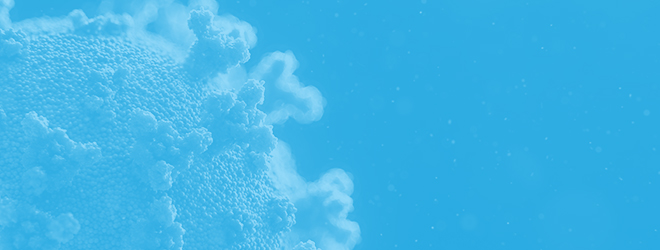
This transition brings new challenges for network security and IT upkeep. Being away from your normal office setup and the safeguards you have in place in that environment means that the challenges your employees face are greatly increased. The solutions for these challenges require more work and at times can result in more downtime for your business without the right precaution. Home network reliability and security can be lacking in most cases. For this reason, having the right tools at your disposal is key.
Over recent years, network monitoring tools have greatly improved and advanced our level of protection. Now, there is more automation involved with monitoring, more variety in test servers and systems, and perhaps most important, more ways to alert the proper people regarding any issues within your network.
In their simplest form, network monitoring tools provide your MSP with a variety of ways to establish effective oversight of your business network. The tools used will ensure that your network services are online, available, and operating to full capacity. When issues pop up throughout the day, or even after hours, network monitoring tools will detect, identify, solve, and then report all issues. This can come in the form of cyberthreats, complete network outages, or even failures of individual devices within the network. Network monitoring and the tools that come along with this service brings a well-rounded method of keeping your business up and running at all times.
Let’s dive into some of the biggest issues you’ll face with the transition to working remotely.
When evaluating and improving network performance, a baseline needs to be established for how well your network will typically perform. This allows us to see what your day to day operations look like without any issues. This way when performance dips below expectations, the tools in place can do their job identifying, solving, and reporting the impediments. The other side of baselining your network performance is being able to see that the changes adopted to overcome any issues are doing their job as your network exceeds expectations.
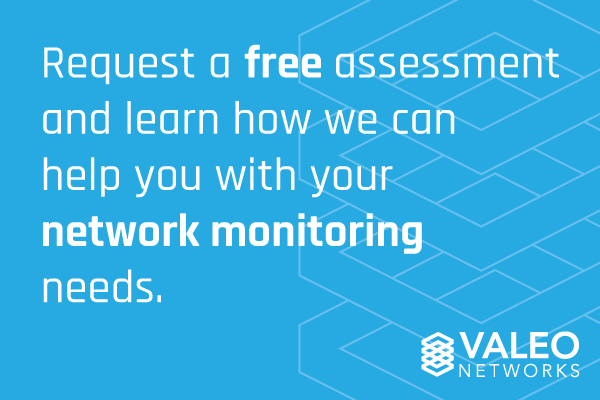
Network monitoring tools will allow you and your MSP to hone in on specific network data to target and improve. This allows for proper prioritization when evaluating and resolving any network issues. The last thing you need in this transition is a dip in productivity. With network monitoring tools in place you’ll be able to ensure your infrastructure is doing its part to avoid any productivity decrease.
The increase of remote working means an increase in bandwidth usage. This inevitably leads to slower connections and loss of productivity as a result. How do you get around this inevitability that all other businesses find themselves in? Network monitoring tools. By tracking your bandwidth usage and the devices that are connected to your network, these tools give you valuable insight needed to identify and avoid performance bottlenecks. By monitoring your network bandwidth you have the ability to see which individual devices are hogging bandwidth, slowing down the rest of your network connectivity. This can also lead to finding security breaches. If you notice one device in particular is bogging down your network, you may be able to weed out a virus or worm affecting performance.
Tracking bandwidth usage gives you the ability to plan ahead. Keeping an eye on bandwidth traffic and individual usage allows you to allocate resources where they are needed the most. Staying on top of these issues means you avoid future headaches and can operate your business as usual.
No business is completely safe from cyber threats and network breaches. This is an unfortunate reality that we find ourselves in. However, the threats can be greatly reduced with network monitoring tools. With the inevitability of malicious and suspicious activity occurring within your network, you need effective measures in place to detect that activity as quickly as possible. This will allow you to minimize the damage and, at times, avoid it entirely.

Specific network monitoring tools like Intrusion Detection Systems (IDS), Intrusion Prevention Systems (IPS), and Security Incident and Event Management (SIEM) will all give you promising solutions to security issues. IDS tools will monitor any vulnerabilities within your network and will search for patterns in order to identify suspicious activity. IPS tools will function similarly, but going one step further to block that suspicious activity, preventing an attack. SIEM tools work to monitor, record, and analyze your network activity in order to identify any potential security issues in real-time. These are just a few examples of the variety of network monitoring tools available. All of them will give your MSP the ability to work quickly and efficiently, keeping your business productivity stable.
Don’t allow the current state of affairs to negatively affect your business. Stay ahead of the problems that a mass transition can pose for your day to day operations by looking into network monitoring and the tools that come along with this service. At Valeo Networks, we can adapt to your business needs and bring you the security you need to keep your business running smoothly. With our customizable managed IT services and variety of tools at our disposal, you will have the confidence to continue business as usual. Contact us today for your free network assessment and IT roadmap so we can get started in protecting your business.
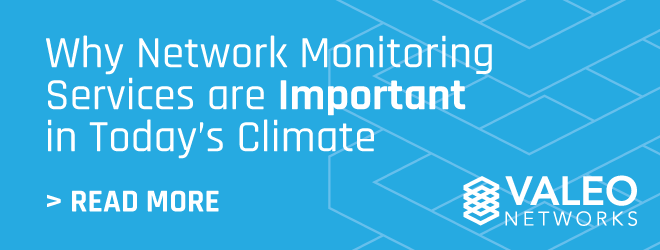


Many businesses unexpectedly face moving their employees to work remotely due to the recent Coronavirus (COVID-19) outbreak. With little to no...

Managed IT services refer to the delegation of information technology tasks to a third-party provider, often in the context of business services....

As COVID-19 cases continue to develop throughout the U.S., more and more businesses have been requiring their employees to work remotely. For some...

With cutting-edge technology and quality customer service,
you’ll find everything you need to help your company soar
with Valeo Networks.
1006 Pathfinder Way
Rockledge, FL 32955
Business Hours:
M-F: 8AM-9PM
© 2024 Copyright Valeo Networks. All Rights Reserved.